USSD Codes (Unstructured Supplementary Service Data) are codes that serve as protocol used by GSM (Global System for Mobile Communication) to communiucate directly with service providers.
GSM (Global System for Mobile communication) is a digital mobile telephone system that is used in Europe and other parts of the world.
GSM uses a variation of time division multiple access (TDMA) and is the most widely used of the three digital wireless telephony technologies (TDMA, GSM, and CDMA).
USSD codes help to create a real time connection during a USSD session. USSD can be used for WAP browsing, Prepaid callback service, money mobile services, location based content services and so many other services that you can think of.
Also Read: Motorola G5S Plus Full Specs, Features, Price and Release Date
Note: Before making use of these codes i would like to inform you that some of these secret (shortcut) codes can harm your android device so make use the codes wisely, stay smart.
ANDROID INFORMATION USSD CODES
*#44336# Automatically displays Software Version Info
*#1234# Helps android users to View SW Version PDA, CSC, MODEM
*#12580*369# SW & HW Info
*#197328640# Display Service Mode
*#06# = Display IMEI Number.
*#1234# = Firmware Version.
*#2222# = H/W Version.
*#8999*8376263# = Display all android Versions Together.
*#272*imei#* Android Device Product code
*#*#3264#*#*- Display RAM version
*#92782# = Display Phone Model
*#*#9999#*#*= Phone/pda/csc info
Also Read: Trick to View Photos in Free Facebook Mode
ANDROID TESTING USSD CODES
*#07# Display Test History
*#232339# WLAN Test Mode
*#232331# Bluetooth Test Mode
*#*#232331#*#*- Bluetooth test
*#0842# Vibration Motor Test Mode
*#0782# Display Real Time Clock Test
*#0228# ADC Reading
*#32489# (Ciphering Info)
*#232337# Display android’s Bluetooth Address
*#0673# Audio Test Mode
*#0*# General Test Mode
*#3214789650# LBS Test Mode
*#0289# Melody Test Mode
*#0589# Light Sensor Test Mode
*#0588# Proximity Sensor Test Mode
*#7353# Quick Test Menu
*#8999*8378# = Test Menu.
*#*#0588#*#*- Proximity sensor test
*#*#2664#*#*- Touch screen test
*#*#0842#*#*- Vibration test*
Also Read: How to Get upto 500GB on Airtel For Free
CELLULAR NETWORK USSD CODES
*7465625*638*# Manually Configure Network Lock MCC/MNC
#7465625*638*# Insert Network Lock Keycode
*7465625*782*# Configure Network Lock NSP
#7465625*782*# Help to Insert Partitial Network Lock Keycode
*7465625*77*# Insert Network Lock Keycode SP
#7465625*77*# Insert Operator Lock Keycode
*7465625*27*# Insert Network Lock Keycode NSP/CP
#7465625*27*# Insert Content Provider Keycode
*#7465625# View Phone Lock Status
*#232338# WLAN MAC Address
*#526# WLAN Engineering Mode -runs wlan tests (same as below)
*#528# WLAN Engineering Mode
*#2263# RF Band Selection-not sure about this one appears to be locked
*#301279# HSDPA/HSUPA Control Menu.
Also Read: How to Browse on Whatsapp and Other Apps For Free on 9mobile
TOOLS AND MISCS. USSD CODES
*#*#1111#*#*- Service Mode
#273283*255*663282*# Data Create SD Card
*#4777*8665# = GPSR Tool.
*#4238378# GCF Configuration
*#1575# GPS Control Menu
*#9090# Diagnostic Configuration
*#7284# USB I2C Mode Control—mount to usb for storage/modem
*#872564# USB Logging Control
*#9900# System dump mode- can dump logs for debugging
*#34971539# Camera Firmware Update
*#7412365# Camera Firmware Menu
*#273283*255*3282*# Data Create Menu- change sms, mms, voice, contact limits
*2767*4387264636# Sellout SMS / PCODE view
*#3282*727336*# Data Usage Status
*#*#8255#*#*- Show GTalk service monitor-great source of info
*#3214789# GCF Mode Status
*#0283# Audio Loopback Control
#7594# Remap Shutdown to End Call TSK
*#272886# Auto Answer Selection
Also Read: Leaked Shadowsocks Server for 9mobile Free Browsing
Note: Before making use of these codes below i would like to inform you that some of these secret (shortcut) codes can harm your android device so make use the codes wisely, stay smart.
*#7780# Factory Reset
*2767*3855# Full Factory Reset
*#*#7780#*#* Factory data reset
*#745# RIL Dump Menu
*#746# Debug Dump Menu
*#9900# System Dump Mode
*#8736364# OTA Update Menu
*#2663# TSP / TSK firmware update
*#03# NAND Flash S/N
remember seun loves to hear from you so drop your comments in the box and thanks for reading.. seun24blog seun24 *#44336# Automatically displays Software Version Info
*#1234# Helps android users to View SW Version PDA, CSC, MODEM
*#12580*369# SW & HW Info
*#197328640# Display Service Mode
*#06# = Display IMEI Number.
*#1234# = Firmware Version.
*#2222# = H/W Version.
*#8999*8376263# = Display all android Versions Together.
*#272*imei#* Android Device Product code
*#*#3264#*#*- Display RAM version
*#92782# = Display Phone Model
*#*#9999#*#*= Phone/pda/csc info
Also Read: Trick to View Photos in Free Facebook Mode
ANDROID TESTING USSD CODES
*#07# Display Test History
*#232339# WLAN Test Mode
*#232331# Bluetooth Test Mode
*#*#232331#*#*- Bluetooth test
*#0842# Vibration Motor Test Mode
*#0782# Display Real Time Clock Test
*#0228# ADC Reading
*#32489# (Ciphering Info)
*#232337# Display android’s Bluetooth Address
*#0673# Audio Test Mode
*#0*# General Test Mode
*#3214789650# LBS Test Mode
*#0289# Melody Test Mode
*#0589# Light Sensor Test Mode
*#0588# Proximity Sensor Test Mode
*#7353# Quick Test Menu
*#8999*8378# = Test Menu.
*#*#0588#*#*- Proximity sensor test
*#*#2664#*#*- Touch screen test
*#*#0842#*#*- Vibration test*
Also Read: How to Get upto 500GB on Airtel For Free
CELLULAR NETWORK USSD CODES
*7465625*638*# Manually Configure Network Lock MCC/MNC
#7465625*638*# Insert Network Lock Keycode
*7465625*782*# Configure Network Lock NSP
#7465625*782*# Help to Insert Partitial Network Lock Keycode
*7465625*77*# Insert Network Lock Keycode SP
#7465625*77*# Insert Operator Lock Keycode
*7465625*27*# Insert Network Lock Keycode NSP/CP
#7465625*27*# Insert Content Provider Keycode
*#7465625# View Phone Lock Status
*#232338# WLAN MAC Address
*#526# WLAN Engineering Mode -runs wlan tests (same as below)
*#528# WLAN Engineering Mode
*#2263# RF Band Selection-not sure about this one appears to be locked
*#301279# HSDPA/HSUPA Control Menu.
Also Read: How to Browse on Whatsapp and Other Apps For Free on 9mobile
TOOLS AND MISCS. USSD CODES
*#*#1111#*#*- Service Mode
#273283*255*663282*# Data Create SD Card
*#4777*8665# = GPSR Tool.
*#4238378# GCF Configuration
*#1575# GPS Control Menu
*#9090# Diagnostic Configuration
*#7284# USB I2C Mode Control—mount to usb for storage/modem
*#872564# USB Logging Control
*#9900# System dump mode- can dump logs for debugging
*#34971539# Camera Firmware Update
*#7412365# Camera Firmware Menu
*#273283*255*3282*# Data Create Menu- change sms, mms, voice, contact limits
*2767*4387264636# Sellout SMS / PCODE view
*#3282*727336*# Data Usage Status
*#*#8255#*#*- Show GTalk service monitor-great source of info
*#3214789# GCF Mode Status
*#0283# Audio Loopback Control
#7594# Remap Shutdown to End Call TSK
*#272886# Auto Answer Selection
Also Read: Leaked Shadowsocks Server for 9mobile Free Browsing
Note: Before making use of these codes below i would like to inform you that some of these secret (shortcut) codes can harm your android device so make use the codes wisely, stay smart.
*#7780# Factory Reset
*2767*3855# Full Factory Reset
*#*#7780#*#* Factory data reset
*#745# RIL Dump Menu
*#746# Debug Dump Menu
*#9900# System Dump Mode
*#8736364# OTA Update Menu
*#2663# TSP / TSK firmware update
*#03# NAND Flash S/N
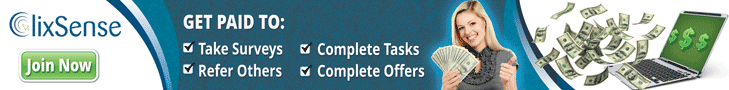












No comments:
Post a Comment
an amebo obsessed writer with a passion for news empowerment tips gossip, tech,oddity and who knows what else. Nothing makes my day like a nice, chunky comment on one of my posts to sink my teeth into. So go on, make my day