Jamb recently release steps on how to check 2017/2018 admission list on jamb caps portal via www.caps.jamb.gov.ng. JAMB invites interested candidates to participate in an optional Sensitisation Forum on CAPS. Candidates awaiting for 2017/2018 admission list are to visit the Central Admission Processing System portal inducted by JAMB to check their admission status online.
Below is all what we are going to be discussing in this post.
What is the meaning of CAPS How to signup on Caps website/portal Steps On How to login to Jamb Caps portal How to check Admission status on JAMB CAPS portal How to Accept or Reject Admission on Caps website/portal We will advice you to please read through the information here carefully to avoid missing some steps on how to check your admission status via www.caps.jamb.gov.ng. First of all, we will start by explaining what the word CAPS actually mean and how it was introduced. The word CAPS simply mean Central Admission Processing System. The Central Admission Processing System (CAPS) was launched by Jamb in 2017 with the aim of giving it’s candidates a secure portal to check their status.
They will be able to accept or reject an offer of provisional admission on the portal. Step On How To Register On JAMB CAPS website/Portal To register on the CAPS portal, follow the steps listed below: To register on CAPS portal visit www.caps.jamb.gov.ng Now fill in your details Follow the instruction to complete the registration Click submit when done. Please, take note of the information you will be providing while filling the form. How to Login On Jamb Caps Portal Visit www.caps.jamb.gov.ng Enter your username and password that you have already created.
Next click on login to proceed. How To Check 2017/2018 Admission Status on Jamb CAPS Portal All candidates awaiting for 2017/2018 Jamb admission list can now use the step by step guide below to check their admission status. Visit Jamb Admission Status Checking Portal Login with your Jamb Profile email and Password Click on check admission status Select year of examination and enter your Registration number. View your status. Click on ACCEPT only when you are been offered provisional admission.
Recommended doesn’t mean you are admitted yet. Take note
what response did you get?? did you have any issues checking yours? kindly drop a comment and ill be glad to help you out. if this post helped you out please don't forget to show your appreciation in the comment section.
Kindly share this post on your Facebook or WhatsApp groups to help others that might need this information.
I remain Afolayan Raphael Oluwaseun.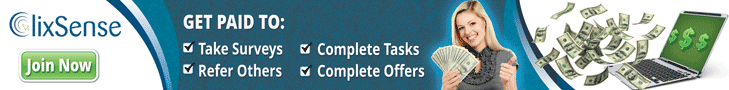
What is the meaning of CAPS How to signup on Caps website/portal Steps On How to login to Jamb Caps portal How to check Admission status on JAMB CAPS portal How to Accept or Reject Admission on Caps website/portal We will advice you to please read through the information here carefully to avoid missing some steps on how to check your admission status via www.caps.jamb.gov.ng. First of all, we will start by explaining what the word CAPS actually mean and how it was introduced. The word CAPS simply mean Central Admission Processing System. The Central Admission Processing System (CAPS) was launched by Jamb in 2017 with the aim of giving it’s candidates a secure portal to check their status.
They will be able to accept or reject an offer of provisional admission on the portal. Step On How To Register On JAMB CAPS website/Portal To register on the CAPS portal, follow the steps listed below: To register on CAPS portal visit www.caps.jamb.gov.ng Now fill in your details Follow the instruction to complete the registration Click submit when done. Please, take note of the information you will be providing while filling the form. How to Login On Jamb Caps Portal Visit www.caps.jamb.gov.ng Enter your username and password that you have already created.
Next click on login to proceed. How To Check 2017/2018 Admission Status on Jamb CAPS Portal All candidates awaiting for 2017/2018 Jamb admission list can now use the step by step guide below to check their admission status. Visit Jamb Admission Status Checking Portal Login with your Jamb Profile email and Password Click on check admission status Select year of examination and enter your Registration number. View your status. Click on ACCEPT only when you are been offered provisional admission.
Recommended doesn’t mean you are admitted yet. Take note
what response did you get?? did you have any issues checking yours? kindly drop a comment and ill be glad to help you out. if this post helped you out please don't forget to show your appreciation in the comment section.
Kindly share this post on your Facebook or WhatsApp groups to help others that might need this information.
I remain Afolayan Raphael Oluwaseun.
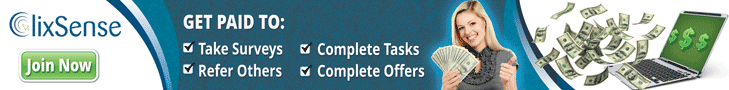













No comments:
Post a Comment
an amebo obsessed writer with a passion for news empowerment tips gossip, tech,oddity and who knows what else. Nothing makes my day like a nice, chunky comment on one of my posts to sink my teeth into. So go on, make my day